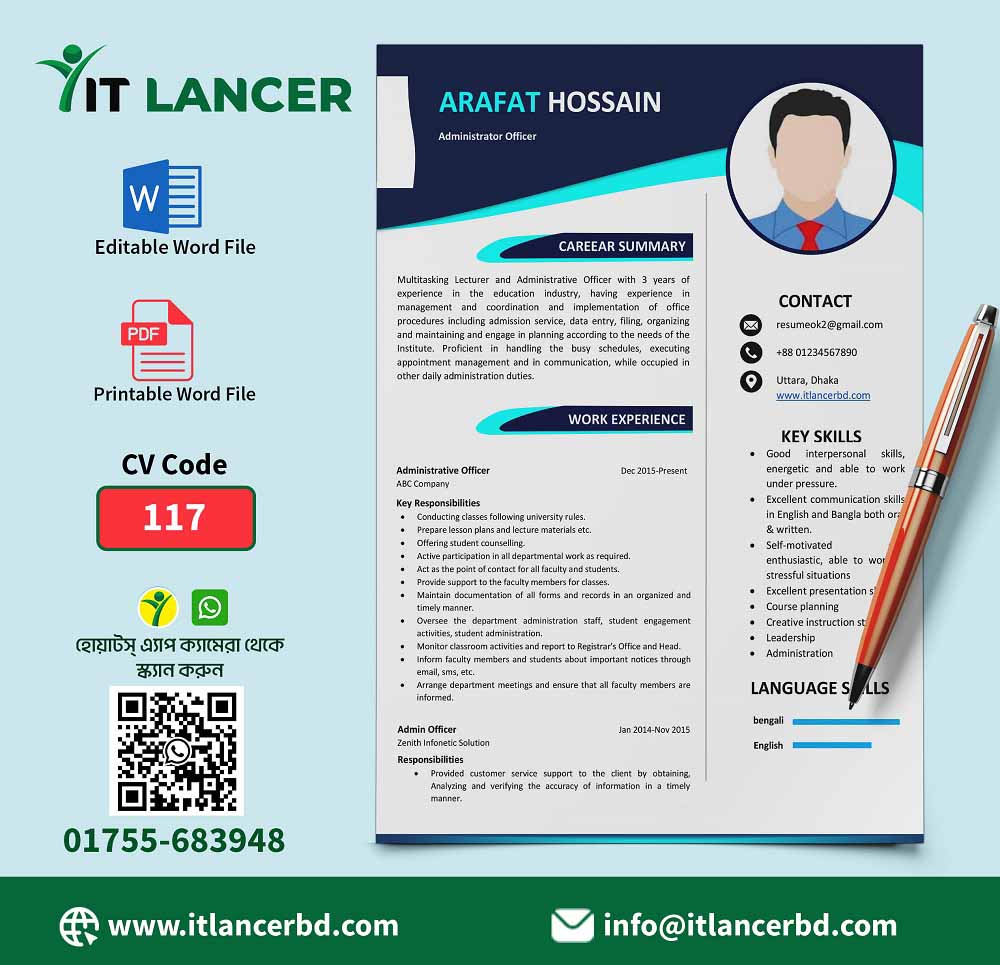Graphic Smart CV: Elevate Your Resume with Stunning Design
In today’s competitive job market, having a standout resume is crucial, and a Graphic Smart CV can make all the difference. Unlike traditional resumes, a Graphic Smart CV combines striking visuals with professional content, ensuring that your application grabs attention and makes a memorable impression.
What is a Graphic Smart CV?
A Graphic Smart CV is a modern resume format that integrates design elements such as infographics, charts, and icons to showcase your skills, experience, and achievements.
Why Choose a Graphic Smart CV?
- Visual Appeal: A well-designed Graphic Smart CV attracts attention and engages the reader. By using vibrant colors, unique layouts, and creative graphics, you can highlight key achievements and skills more effectively than with a plain text resume.
- Enhanced Readability: With infographics and data visualization, a Graphic Smart CV simplifies complex information. This makes it easier for hiring managers to quickly grasp your qualifications and experience.
- Showcase Creativity: For roles in creative industries such as graphic design, marketing, or advertising, a Graphic Smart CV is an excellent way to showcase your design skills and creativity.
How to Create a Graphic Smart CV
- Choose a Template: Start with a professional Graphic Smart CV template that suits your industry and personal style. Many online platforms offer customizable templates for download.
- Highlight Key Sections: Use design elements to emphasize important sections like your skills, work experience, and education. Infographics and charts can be particularly effective in illustrating your achievements.
- Maintain Professionalism: While creativity is key, ensure that the design remains professional and easy to read. Avoid cluttering the CV with too many graphics or colors.
- Tailor for the Job: Customize your Graphic Smart CV for each job application. Tailor the design and content to align with the specific role and company you’re applying to.
Where to Find Graphic Smart CV Templates
You can find a variety of Graphic Smart CV templates available for download online. Many platforms offer free and premium options that you can customize according to your needs. Choose a template that best represents your personal brand and professional experience.
In conclusion, a Graphic Smart CV is a powerful tool to enhance your job application and showcase your skills in a visually appealing way. By integrating design elements with your professional content, you can create a resume that stands out and makes a lasting impression on potential employers.
In today’s competitive job market, having a standout resume is crucial, and a Graphic Smart CV can make all the difference. Unlike traditional resumes, a Graphic Smart CV combines striking visuals with professional content, ensuring that your application grabs attention and makes a memorable impression.
What is a Graphic Smart CV?
A Graphic Smart CV is a modern resume format that integrates design elements such as infographics, charts, and icons to showcase your skills, experience, and achievements. This visually appealing format helps to present complex information in an easily digestible manner, setting you apart from other candidates.
Why Choose a Graphic Smart CV?
- Visual Appeal: A well-designed Graphic Smart CV attracts attention and engages the reader. By using vibrant colors, unique layouts, and creative graphics, you can highlight key achievements and skills more effectively than with a plain text resume.
- Enhanced Readability: With infographics and data visualization, a Graphic Smart CV simplifies complex information. This makes it easier for hiring managers to quickly grasp your qualifications and experience.
- Showcase Creativity: For roles in creative industries such as graphic design, marketing, or advertising, a Graphic Smart CV is an excellent way to showcase your design skills and creativity.
How to Create a Graphic Smart CV
- Choose a Template: Start with a professional Graphic Smart CV template that suits your industry and personal style. Many online platforms offer customizable templates for download.
- Highlight Key Sections: Use design elements to emphasize important sections like your skills, work experience, and education. Infographics and charts can be particularly effective in illustrating your achievements.
- Maintain Professionalism: While creativity is key, ensure that the design remains professional and easy to read. Avoid cluttering the CV with too many graphics or colors.
- Tailor for the Job: Customize your Graphic Smart CV for each job application. Tailor the design and content to align with the specific role and company you’re applying to.
Where to Find Graphic Smart CV Templates
You can find a variety of Graphic Smart CV templates available for download online. Many platforms offer free and premium options that you can customize according to your needs. Choose a template that best represents your personal brand and professional experience.
In conclusion, a Graphic Smart CV is a powerful tool to enhance your job application and showcase your skills in a visually appealing way. By integrating design elements with your professional content, you can create a resume that stands out and makes a lasting impression on potential employers.